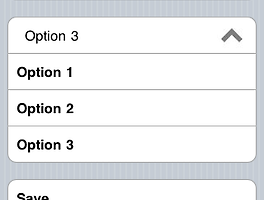반응형
NSDate를 이용해서 시간을 설정할 때 해당 지역에 해당하는 timezone을 설정 할 수 있습니다.
예를 들어
한국시간으로 2010-10-15 10:00:00 이면
이걸 다른 국가(영국) 으로 표현 하고 싶을 때(2010-10-15 01:00:00) 사용할 수 있습니다.
애플 예제
예를 들어
한국시간으로 2010-10-15 10:00:00 이면
이걸 다른 국가(영국) 으로 표현 하고 싶을 때(2010-10-15 01:00:00) 사용할 수 있습니다.
애플 예제
NSDate *currentDate = [NSDate date]; NSDateFormatter *dateFormatter = [[NSDateFormatter alloc] init]; [dateFormatter setDateFormat:@"yyyy-MM-dd HH:mm:ss"];
//timezone설정 //NSTimeZone *usTimeZone =[NSTimeZone timeZoneWithName:@"US/Pacific"]; //NSTimeZone *usTimeZone =[NSTimeZone timeZoneWithName:@"UTC"]; NSTimeZone *krTimeZone =[NSTimeZone timeZoneWithName:@"Asia/Seoul"];
[dateFormatter setTimeZone:krTimeZone];
NSLog(@"%@",[dateFormatter stringFromDate:currentDate]);
반응형
'Programming > iOS' 카테고리의 다른 글
| plist를 이용한 데이터 관리 (1) | 2011.07.19 |
|---|---|
| UITableView를 이용한 콤보박스 (0) | 2011.07.19 |
| CATransition 이용(화면전환 에니메이션) (0) | 2011.04.12 |
| 화면에 PDF 띄우기 (0) | 2011.04.07 |
| Objective-C의 튜토리얼 번역 (0) | 2011.04.06 |