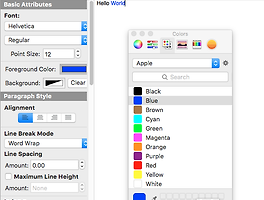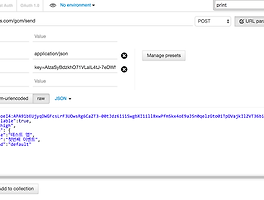OSX 상에서 SonaQube에 Jeknins를 연동하여 SonaQube 코드품질 측정을 자동으로 하도록 설치하는 과정입니다.
또한 Tomcat으로 SonarQube를 띄워 서버가 돌아가도록 하는 과정도 포함 했습니다.
설치 순서는
mysql > SonaQube > Jenkins
주의
각각의 패키지 설치는 Homebrew를 통해 진행하였습니다.
혹시 아직 Homebrew가 설치 돼 있지 않으면, 해당 패키지를 설치 한 후, 아래 설치를 진행합니다.
설치
mysql
mysql 설치
$ brew install mysql
$ brew services start mysql
처음 설치 했다면 root 암호 설정
$ mysqladmin -u root -p password root
sonarQube 계정 설정을 위해 sql 실행
$ mysql -u root -p < create_database.sql파일 > create_database.sql
SonarQube
sonar 설치
$ brew install sonar
$ brew install sonar-runner
sonar property 설정
$ vi /usr/local/Cellar/sonar/5.6/libexec/conf/sonar.properties
수정부분
# User credentials.
# Permissions to create tables, indices and triggers must be granted to JDBC user.
# The schema must be created first.
sonar.jdbc.username=sonar
sonar.jdbc.password=sonar
#----- MySQL 5.6 or greater
# Only InnoDB storage engine is supported (not myISAM).
# Only the bundled driver is supported. It can not be changed.
sonar.jdbc.url=jdbc:mysql://localhost:3306/sonar?useUnicode=true&characterEncoding=utf8&rewriteBatchedStatements=true&useConfigs=maxPerformance
sonar 실행
$ brew services start sonar
Jenkins
Jenkins 설치
$ brew install jenkins
$ brew services start jenkins
서비스 시작 확인
mysql, Sonar, Jenkins가 모두 설치 및 서비스가 실행됐는지 확인하기 위해 서비스를 확인
$ brew services list
해당 서비스가 모두 실행중이라면 설치 완료!!

만약 mysql이 실행이 안됐다면
$ mysql.server start
SonarQube+Jenkins 설정
Jenkins에서 SonarQube를 설정하고 자동 측정하는 방법입니다.
-
Jenkins내 SonarQube plugin 설치

-
SonaQube 설정
Jenkins 관리 -> 시스템 설정 -> SonarQube servers -> Enable injection of SonarQube server configuration as build environment variables 체크 -> name 설정
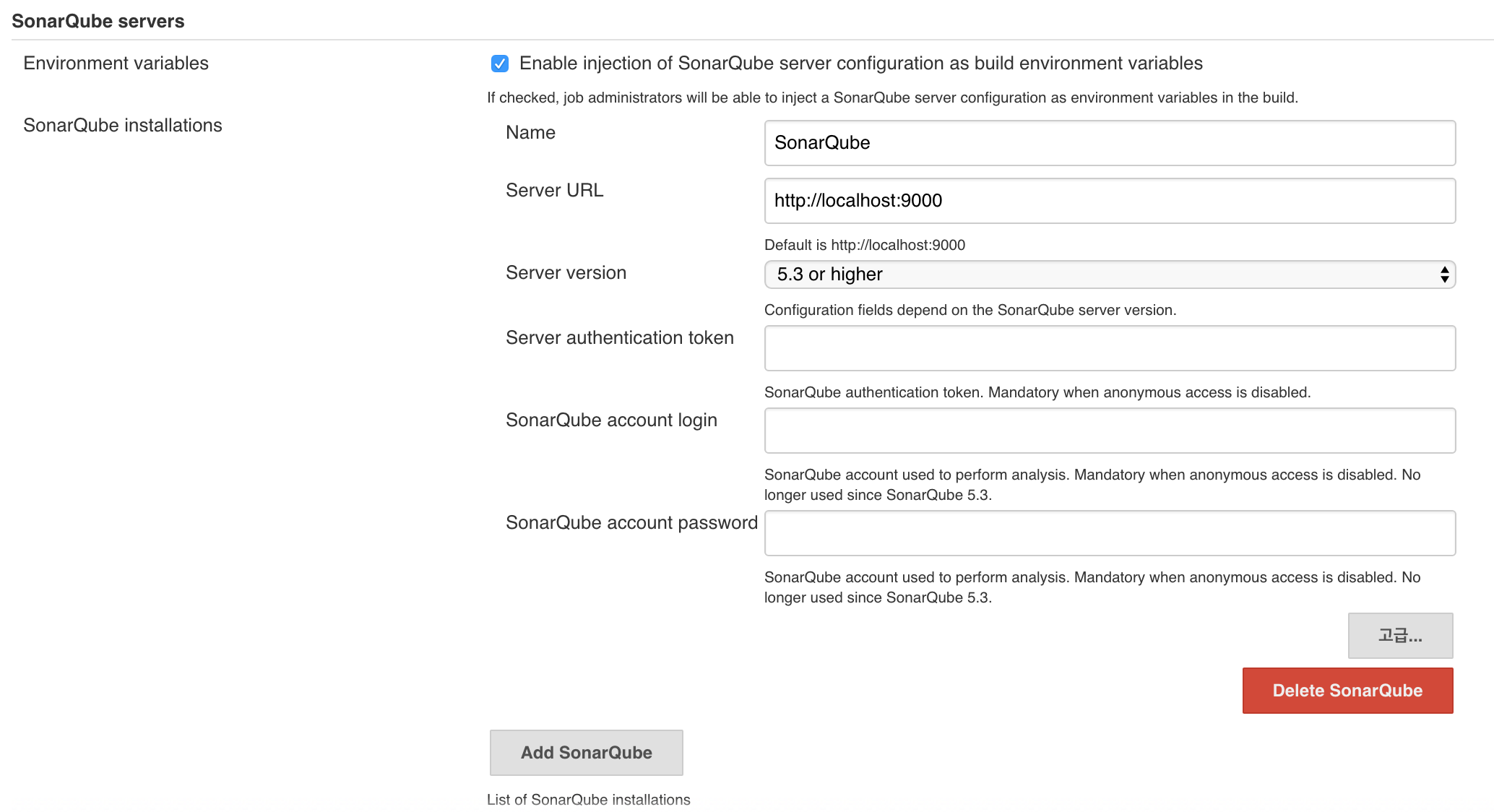
-
SonarQube Scanner 설정
Jenkins 관리 -> Global Tool Configuration -> SonarQube Scanner -> Install automatically 체크, 최신버전 선택

-
해당 프로젝트 설정
Add build step -> Excute SonarQube Scanner
Analysis properties에 프로젝트 정보 기입
sonar.projectKey=com.magicmon.testapp
sonar.projectName=testapp
sonar.projectVersion=1.0.0
sonar.sources=testapp
참고사이트
-
starting and stopping background services with homebrew
https://robots.thoughtbot.com/starting-and-stopping-background-services-with-homebrew -
Install Jenkins
http://dolphin.ivyro.net/file/tool_etc/homebrew_jenkins.html
-
Install SonarQube
http://zafercelaloglu.blogspot.kr/2014/07/how-to-setup-sonar-on-mac-part-1.html
or
http://www.sonarqube.org/downloads/ -
SoarQube Docs
http://docs.sonarqube.org/ -
Install MySql
http://blog.joefallon.net/2013/10/install-mysql-on-mac-osx-using-homebrew/ -
Get Swift Plugin
http://www.sonarsource.com/products/plugins/languages/swift/
if Error
http://stackoverflow.com/questions/33843378/sonar-fails-to-connect-to-mysql-on-mac-ei-caption
http://stackoverflow.com/questions/28988441/cant-acess-sonarqube-not-a-valid-locale
'Programming > iOS' 카테고리의 다른 글
| UICollectionView Custom Animation (0) | 2019.12.10 |
|---|---|
| Visual Attributed String(UILabel에 색상 지정) (0) | 2016.06.09 |
| how to check if an app is installed (0) | 2016.05.11 |
| APNs를 GCM으로 구현 (0) | 2016.04.20 |
| Expandable UITableView (0) | 2016.04.08 |